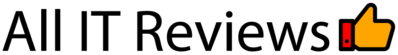PlayStation 5 has arrived. It marks the beginning of the new console generation together with Xbox Series X. PS5 is available in two versions; with or without a disc drive. Besides that, the hardware is identical although the disc version is bigger. We have the disc version and will in our review cover the gaming aspects with 4K120 support, ray-tracing, the DualSense controller, and more. We will also cover the media features of PS5, including apps and for the first time UHD Blu-ray in a PlayStation. We have tested PS5 connected mainly to an LG GX OLED (with HDMI 2.1) but also other TVs. Follow us into the worlds of Astro, Miles Morales, Sackboy and all the other new characters on PlayStation.

Price and retailers:
US retailer UK retailer DE retailer
PlayStation 5 – specifications4K resolution, up to 120fps 8K resolution (after update) HDR10 UHD Blu-ray drive (HxWxD)PS5 Disc Edition: 39.0 x 10.4 x 26.0 cm PS5 Digital Edition: 39.0 x 9.2 x 26.0 cmPS5 Disc Edition: 4.5 kg PS5 Digital Edition: 3.9 kg1x HDMI 2.1 (w/ VRR after update)3x USB (type-A) 1x USB (type-C) Ethernet (Gigabit) 1x SSD slot8-core AMD Zen 2 CPU (3.5GHz) AMD RDNA 2 GPU, 10.3 TFlops 16GB RAM (GDDR6) 825GB NVMe SSD 7nm Enhanced SoCTempest 3D AudioTech Dolby TrueHD, Dolby Digital Plus DTS-HD HRA, DTS-HD MA DTS:X (passthrough for Blu-ray) & Dolby Atmos (passthrough for Blu-ray) 7.1 L-PCMWiFi 6 (802.11ax standard) Bluetooth 5.1MPEG2 MPEG4 HEVC VP9-1PS OSDualSense controller Backwards compatible with DualShock 4 controller (for PS4 games)DualSense controller Power cord ‘Ultra High Speed’ HDMI . Not just for its generation but actually the biggest game console of the modern era. It can stand tall or lie down, with or without the included plastic stand. The internet has laughed and cried, but we guess it is a natural consequence of the hype surrounding these console launches.

Comparing with Xbox :
Compared to the Xbox Series X – which is also a big and unwieldy console – PS5 is taller but narrower, which means that PS5 in horizontal orientation will fit into TV benches more easily. On the other hand it may not in its vertical orientation fit into other types of furniture. On the front there are 2x USB ports; 1x type-A and 1x type-C. You can use these to charge the controller or to connect peripherals. On the back, there are 2x USB ports (type-A), 1x Ethernet, 1x HDMI 2.1 port and of course power. It will later be possible to extend the storage capacity by removing the side panels for access to the module port that accepts compatible NVME SSD (with M.2 or PCIe 4.0 interfaces). And then there is the disc drive, if you own the disc version of PS5. There are ‘grille’ openings the entire way around the console to let hot air escape. We think it is worth zooming out for a moment and outline Sony’s history as the company does not exactly have a proud history in this area. Especially the “jet engine” PS4 Pro has made life miserable for many console owners. In our experience (two members of the editorial staff), it has been very difficult to have PS4 Pro in a TV cabinet – with occasional overheating messages on-screen. Has Sony managed to overcome the overheating and fan noise issues? We will get back to that. PS5 IS SIGNIFICANTLY LARGER THAN PS4 PRO – “If you think about it, it is a strange development. The game console serves the role of a living room gaming device; a console for a social space in the home. Most people would prefer to hide such devices in TV furniture that is usually much wider than it is tall. Nevertheless, consoles have grown bigger and more hungry for energy. Of course also more powerful, but these things tend to go hand in hand to some degree. Consoles are now based on x86 hardware architecture, just like PCs, so perhaps it is not too surprising that they resemble PCs more and more, but it does give you food for thought,” . It is certainly possible that Sony will launch a ‘slim’ version later but right now both next-gen consoles have gotten significantly bigger and bulkier, despite the threat of competing technologies that allow console games to move beyond the console – such as game streaming or energy efficient ARM-based systems. And it is certainly a curiosity that PS5 is this big considering that two rather large components were removed: The mechanical hard drive and the disc drive (in PS5 Digital Edition). Nevertheless, we managed to fit PS5 (without its stand) into our regular TV bench. In the box there is a power cord, the new DualSense controller, and an ‘Ultra High Speed’ HDMI cable that can accommodate HDMI 2.1 bandwidth. Setting up PS5 is not difficult and you can make the process a little smoother by using a smartphone with the PlayStation app to log in etc. However, most of the you will be looking at the TV screen to calibrate HDR, adjust overscan, select standby mode (Low Power, Optimized or Custom), accept data collection policies, download a system update (800MB+), and a controller firmware update. I am always a little puzzled as to why a new console or box leaves the system update as one of the last steps instead of having it download in the background while you set up the rest. All of this will take some time but as soon as you have it set up you can start downloading apps and PS4/PS5 games. PS5 has built-in WiFi 6 (802.11ax ), which offer faster WiFi (theoretically up to 9.6 Gbps, but much lower in reality), and Bluetooth 5.1. In both areas, it is an upgrade over previous PlayStation consoles. . We will be exploring and commenting on some of the setting options in more detail later in this review. MeasurementsIn our “measurements” section we include all measurements and our suggested calibration settings.
Playstation 5 Energy Consumtion:
PlayStation 5 energy consumptionAverage Gaming155-215W Streaming70-80W UHD Blu-ray76W Menus51-67W Standby1.8-3W (quick start) / 30W+ when downloadingBoot time from standbySeconds Quick start14 seconds User interface, apps, Blu-rayPlayStation 5 has a revamped operating system and user interface, which also means that it has a different selection of apps compared to PS4 / PS4 Pro. The user interface is what we would describe as ‘classic PlayStation’ with a row of icons that represent installed games and apps. The two categories (games and media) are now divided into two screens, which in our opinion makes logical sense. The user interface is very graphical with a ‘zen’ ambiance that has background sounds float in from left and right to match what happens on-screen. You probably have to sit in front of PS5 to understand our description. We are not sure if it is much better (or worse) than before but overall we like what we see. It is definitely faster and a fresh breath of air, which at the same time feels familiar if you have used PlayStation in the past. The user interface is playful and inviting. Like Xbox, however, the “recommendations” pushed front and center look more like ads to us. We guess that this is something we have to learn to live with now that more and more content is sold digitally through app stores rather than on discs or cartridges. One of the first things you will encounter on PS5 is Astro’s Playroom as it comes pre-installed on PS5 – we will explore the gaming aspects later. After set-up, you have approximately 666GB of free storage as the operating system and Astro take up a good slice of the built-in 825GB SSD. You can delete Astro to free up space. PS5’s revamped user interface helps support Sony’s concept of “console generations”; it has to look and feel fresh. It does but the downside is that PS5 lacks several of the apps that you had access to on PS4. In our region, the omissions include a few major local streaming services. As for international apps you have Apple TV app, Disney+, Netflix, Amazon and YouTube. There is also Hulu, Peacock, Pluto TV, Tubi, My Videos (PS5 video player), Spotify, Twitch and Plex. Other major apps like HBO Max are missing. It is not ideal controlling media features with a game controller so Sony is selling an optional PS5 Media Remote. Unfortunately it looks a lot better in pictures than in real life. It is a bit of a plastic nightmare with gaping joints on its underbelly that make it sharp and uncomfortable to hold. It uses standard batteries, which are about the only things that add weight. It comes with four sponsor buttons rather than user-configurable buttons. On the other hand it works well and it is relatively easy (must be done manually) to configure the medie remote turn on/off the TV and adjust volume via infrared commands.
Ps5 Promotion:

Sony has not promoted PS5 as a media player. In fact, it has promoted it almost solely as a game console. As it should. Nonetheless, the market around game consoles is changing. In much the same way that game consoles offer apps, media boxes nowadays offer games. A box like Nvidia Shield can have games installed (Android) or stream games (locally from a PC or over the internet with services like GeForce Now). A box like Apple TV 4K has the Arcade game subscription service as well as local network streaming from a PC with Steam (Steamlink app). PlayStation and Xbox are in a completely different league (for games) but it is a development trend that Sony and Microsoft should take note of. The weak selection of apps is not a good starting point for PS5 as a media player. Access to various streaming services is alpha omega for users, even if the apps are not perfect. Of course, Sony can easily add to the selection later on but there are several technical factors that make PS5 less than an ideal media player. First and foremost, PS5 converts and outputs all content as HDR. The effect is subtle on OLED TVs and we suspects that many OLED TV owners will not even notice it at first. OLED TVs control luminance on the pixel-level so the difference between an HDR (High Dynamic Range) and SDR (Standard Dynamic Range) signal does not, in concept, affect the way it drives and generates a picture. On LCD TVs on the other hand, especially edge-lit LCD TV but to some degree also zone dimming LCD TVs, a HDR signal will significantly change how the TV is driven. Whenever an HDR signal is detected, an LCD TV will usually max out its LED backlight or something close to that. It significantly increases power consumption and washes out the picture (dark tones) to ensure that the TV can reach higher brightness levels. PS5 IS CONVERTING AND OUTPUTTING EVERYTHING IN HDR, WHICH FORCES YOUR TV INTO HDR MODE. HERE IS AN EXAMPLE FROM THE APPLE TV APP One day, the norm will most likely be for all media players and TVs to output everything in HDR format; all parameters under SDR (Standard Dynamic Range) fit into the HDR contrainer. Just like black/white movies are distributed in a color container today. The challenge is that the TV ecosystem is not mature enough yet, mainly because there are so many LCD TVs out there. If you want to learn more about the situation and the concept of packaging content in an HDR container, we explored the concept in-depth in our review of Apple TV 4K in 2017 where we took measurements and carried out tests across a range of different types of TVs. It is surprising to see Sony, a company that continues to sell lots of LCD TVs, not have a firmer grasp of this situation. The only way to avoid having PS5 put everything into an HDR container and output it as HDR is to completely turn off HDR from the console’s video settings, which means that you will also miss out on HDR output when the content is actually created in HDR – the same applies to games. We encourage Sony to change it stance here. Like Sony’s previous consoles, PS5 supports HDMI CEC that allows the console and TV to turn on/off together. PS5 does not support Dolby Vision in any form. It supports Dolby Atmos (bitstream) for Blu-ray but does bot support Atmos decoding in any form, which is why you are not getting Atmos in apps on PS5 (bitstreaming to a soundbar/receiver could work for apps too but it is not how streaming providers usually implement Atmos). PS5 does not have frame rate matching either, which means that it will convert all movies, series and other content to 60Hz output (from all services), which is acceptable for movies and series in 24fps but not acceptable for European and other types of content in 25/50fps as it results in stutter. This compromise has existed for years in various consoles and players but it has been more or less fixed in Apple TV 4K and partially in Nvidia Shield. PS5 does not match the capabilities of these players. The situation is summarized in the table. Apps on PlayStation 5AmazonApple TV appNetflixYouTube4K supportHDR support HDR10 HDR10 HDR10Match frame rate forced 60Hz forced 60Hz forced 60Hz forced 60HzMatch SDR/HDR forced HDR10 forced HDR10 forced HDR10 forced HDR10Dolby Atmos FLATPANELSHD HEVC (H.265) and VP9 are the preferred video codecs for 4K/HDR streaming today. Major players like Microsoft, Amazon, Apple, Netflix and Google have come together to develop and embrace the royalty-free AV1 video format. Sony has yet to publicly commit to a next-gen video codec. PlayStation 5 did not decode any of our video files – 1080p, 4K or 8K – in AV1 format. YouTube also offers videos in AV1 format but PlayStation 5 falls back on VP9-1 for 4K streaming (without HDR). AV1 may be enabled with a later system update but there have been no public announcements. As a result, YouTube on PlayStation 5 currently supports up to 4K60, but not HDR. YOUTUBE IS SUPPORTED IN UP TO 4K60. YOUTUBE’S HDR IS NOT SUPPORTED BUT PS5 WILL CONVERT AND OUTPUT AS HDR But it is the console’s high energy consumption that is the deciding factor in making us consider PS5 an inferior media player. PS5 consumes no less than 70-80W for 4K streaming and 76W for UHD Blu-ray. For comparison, Apple TV 4K consumes approximately 6W and Nvidia Shield 6-9W at same quality or better quality video streaming. It is hardly an improvement over PS4 (90-95W) or PS4 Pro (87W) either, both of which were produced on an ageing and not nearly as efficient fabrication process (28nm and 16nm, respectively) from early or mid-2020’s. On the other hand, Sony appears to have solved its issues with standby energy consumption from the PS4 era (7-8W). PS5 consumes 1.8W in the standby mode where it can download updates. It fluctuates slightly and hits 3W sometimes but it is not clear why. If a game is downloading in standby mode, energy consumption will rise to 30W+. It gets more problematic when Sony tries to position PS5 as a Spotify player, seemingly backed by a promotional partnership. Spotify has been integrated in various parts of the user interface, including the menu’s ‘music’ section from where you will listen to albums or music related to the games you play. These are all promotional links to Spotify. In the same way, Spotify has its own button on the PS5 Media Remote and it is highlighted almost randomly in many situations, for example when using the search feature to find ‘House of Cards’ on PS5. We suspect most console owners would prefer not to see such blatant advertisement on their relatively expensive console, but the fact that it consumes 50-80W while performing a simple task like playing music is absurd – a lot more if your TV is on and adding to the bill. It is an enormous, reprehensible waste of energy, and one can wonder why the console makers – the situation for Xbox Series X is not much different although energy consumption is a bit lower – are so careless. It may sound harsh, but the issues persist even after organizations have tried to put the spotlight on the issue for more than a decade. The global installed base of consoles are counted in 3-digit million figures. The new generation of consoles do nothing to remedy the problem; quite the opposite in fact. The more expensive version of PlayStation 5 has a disc drive for games and movies. For the first time on a PlayStation, PS5 can spin UHD Blu-ray discs, in addition to Blu-ray and DVD. PS4 Pro supported 4K and HDR but for inscrutable causes not UHD Blu-ray. PS5 has to adhere to the UHD Blu-ray specification to play ball so it obviously supports 4K HDR10 as well as Dolby Atmos / DTS:X (bitstreaming). Our tests reveal that it does not support the Dolby Vision HDR format or Dolby Atmos decoding). To get an Atmos output from your discs, you must manually change Audio Format -> Bitstream from the Settings menu while watching a Blu-ray movie on PS5. It is almost as if Sony does not want users to enjoy Dolby Atmos sound and we would have loved to be a fly on the wall during these discussions. For PS5 gaming, Sony has developed its own alternative to Atmos called Tempest 3D AudioTech – we will get back to that – but for apps there is no alternative at this time. That may change later but no announcements have been made. Unlike apps, PS5’s Blu-ray app outputs in the correct 24fps mode. It takes 40-45 seconds from inserting an UHD Blu-ray disc to playback. Initially, our PS5 made quite a lot of noise, a combination of a saw-like and humming sound, but once the movie gets going it switches to a more discreet fan-like noise. The drive is certainly not silent but not bothersome either, in our opinion. PS5 does not spin 3D Blu-ray based on our tests. It is a decent Blu-ray player that can make its way into millions of homes around the world together with a console, but if you already own a UHD Blu-ray player it will probably remain the better choice. It is not ideal controlling media playback with a game controller either. Our TV remotes did not control PS5 over the HDMI CEC connection. You can use Sony’s PS5 Media Remote for the job. In Sony’s defence we should say that PlayStation 5 was not promoted as a media player.
Playstion as a gaming zone:

PlayStation 5 is a game console first and foremost. Nevertheless, PS5 is, even more so than Xbox Series X, a problematic media player. It gets the job done but lacks apps, format support, and video features that you would expect from such powerful hardware. But it is PS5’s high energy consumption that disqualifies as a media player, in our opinion.

Over the lifetime of the console, a much better streaming player would essentially be “free”. DualSense controllerBefore we start exploring the gaming experience, we should talk about the new DualSense controller for PS5. It is fitting that Sony has changed the name from DualShock to DualSense because it feels very new and unique . Sony’s argument that PS5 should represent a new generation rather than a smooth transition rings true here. In technical terms, ‘rumble’ has been replaced by more precise actuators (rather than motors) for haptic feedback combined with trigger/shoulder buttons with adaptive feedback, depending on the game and scene. It works very convincingly. DualSense is white but other than that the design mostly resembles that of the previous DualShock controller. It is only when you pick it up that you realize what it is. You get a perfect introduction to PS5 and the new controller by playing the pre-installed Astro’s Playroom.

It is a wonderful little game for the whole family that demonstrates how haptic feedback, adaptive triggers, and sounds from the controller can help improve the gaming experience. Astro goes all-in because the game is meant for demo purposes (do not expect other games to take so aggressive use of the new possibilities) but it provides an intuitive understanding of the possibilities, and more importantly it draws you further into the game. In a game like Spider-Man: Miles Morales DualSense is not as convincing but in the racing game WRC 9 the adaptive triggers apply resistance to the brake and accelerator ‘pedals’ that made them feel much more real. We are excited to see how DualSense will be utilized in Gran Turismo 7. You feel the game come alive. The type of surface, wind, snow etc. Combined with great graphics, you feel an increased level of immersion. The controller can even detect if you are blowing on it. Not a joke. It is gimmicky but Sony’s way of illustrating a point. Like the previous controller, it has a small built-in speaker that in Astro is used to simulate metal clanking or the sound of rain drops as you move through the environment. Here, we wish that the controller would adjust its volume automatically to the TV’s volume but naturally that would require full control of the stack. PS5 cannot determine your TV’s volume. Future and fully integrated TV operating systems that also offer games could do it.

DualSense has a built-in battery and can be charged via a standard USB cable connected to PS5. It is difficult to put an accurate estimate on battery life, partly because haptic feedback most likely helps drain the battery faster in Astro’s Playroom than other games. On the other hand, the switch to Bluetooth 5.1 should help increase battery life. Overall, battery life is not impressive. We would say DualSense has somewhat longer battery life as compared to the DualShock 4 from PS4, but it may degrade over time. You should expect to charge DualSense regularly and we do not see it lasting a full day on a single charge. It takes approximately 2-3 hours to fully charge it. It can charge from PS5 in standby mode, unless you have disabled this feature in the settings. Our initial excitement over DualSense may wane somewhat over time but our first impression after playing a fair selection of PS5 games is that Sony has managed to take the classic game controller, which had started to feel a little stale, to the next level. You have to try DualSense. We love it and we are pretty sure that you will too. Gaming on PlayStation 5Before we start exploring the gaming experience, we want to comment on some technical aspects of PlayStation 5. You can skip the table below and jump straight to the action but there are some technical aspects and background information that can be useful to be aware of, depending on your type of TV screen. PlayStation 5: Notes on output, set up, hardware etc.PlayStation 5 has a built-in 825GB NVMe SSD. Storage capacity can be extended later with a compatible NVME SSD module (with M.2 or PCIe 4.0 interface). Pricing has not been announced but we expect it to be costly. You have approximately 666GB of free storage due to the operating system and Astro’s Playroom, which comes pre-installed (can be removed). We highlight the SSD because it is one of the most notable upgrades in PS5 compared to the PS4 generation. NVMe is short for Non-Volatile Memory Express and ensures that the SSD (Solid State Drive) can be utilized to its potential. You will see much faster game loading as well as in-game loading of new levels and data. If you own a modern handheld device like iPhone, you have had NVMe SSD for years, which is why games and apps load so swiftly, but it is obviously a more demanding task to do it for the significantly larger data packages and assets in console games. With the move to SSD, game consoles have entered the modern era. Playing Astro’s Playroom, which has levels like ‘SSD Speedway’ and ‘Memory Meadows’, will give you a great introduction to the SSD and other new components in PS5. PS5 is equipped with a noticeably faster CPU (8-core AMD Ryzen ‘Zen 2’ based on x86 architecture) compared to the PS4 generation, which essentially used a laptop-class CPU. The hardware in last-gen consoles was manufactured on a 28nm (PS4 and Xbox One) or 16nm (mid-generation upgrades) process node, which even at the times were outdated process technologies. The 8-core AMD ‘Zen 2’ CPU and a ‘RDNA 2’ GPU are now manufactured on a 7nm ‘Enhanced’ process note. It is still not the cutting edge but it is modern technology. The CPU is responsible for lots of calculations including how in-game characters move and behave etc. The GPU (AMD Radeon RDNA 2) is also more potent; 10.3 TFlops in PS5 compared to 4.2 TFlops in PS4 Pro and 1.84 TFlops in PS4. However, these figures only give us an indication of things and you have to consider them all to evaluate the jump in performance. TFlops alone, for example, is not the full story.

There are multiple factors at play here that all contribute to an improved gaming experience. In addition, many games are now presented in HDR format and for the first time PlayStation can do ray-tracing in hardware for more realistic lighting, reflections, and shadows, especially when combined with HDR. And for the first time, PlayStation supports 120 frames per second in 4K resolution through HDMI 2.1. PlayStation will later get a system update with VRR (Variable Refresh Rate) and 8K output. We cannot test these technologies but we can include some general comments. PS5 will automatically detect if you TV supports HDMI 2.1, 4K120, HDR etc. Without HDMI 2.1 in your TV, you will get maximum 4K60 output from PS5.
HDR (auto conversion):
As mentioned in the previous section about media features, PS5 outputs everything (including SDR content) in an HDR container/mode. Not only media, but also games. It does not change between SDR and HDR mode to match the content/source. In other words, it will output a game as HDR even if the game was not created or intended to be output in HDR. It does not affect OLED TVs much (or other self-emitting displays like microLED) but it can create significant issues on LCD TV, especially those with edge-lit LED. On such TVs, you may be getting better picture quality and a better gaming experience by turning off HDR completely on PS5 – it will depend on your TV. 120Hz: Unlike Xbox Series X, which on HDMI 2.1 TVs will output the user interface and almost everything else in 4K 120Hz, PS5 will initially set its output for HDMI 2.1-compatible TVs to 4K60 (over HDMI 2.1’s new FRL signalling system) and only switch to 4K 120Hz output after a game with a 120fps ‘performance mode’ is detected. From the general settings on PS5 you can select if you prefer graphic or performance mode.

The idea is to have games automatically adhere to your preference rather than set it individually for each game. However, in our experience not all games adhere. Borderlands 3, for example, ignored our preference for performance mode and we had to manually select it from the in-game menus. Sony explains that only PS5 games can run in 120fps. Even though PS5 should be capable enough to push some PS4 games up into 120fps, game developers must release it as a PS5 optimized game to unlock a 120fps mode. THE IDEA IS THAT YOU CAN YOUR PREFERENCES FOR GAME DIFFICULTY AND PERFORMANCE/GRAPHICS MODE ON PS5. BUT NOT ALL GAMES WILL ADHERE It is not clear why Sony has taken this approach but it may have something to do with compatibility or similar concerns. There can be challenges with outputting everything at 120Hz, but as said this not relevant on PS5 as it operates in a different way than Xbox Series X. PlayStation 5 uses the 32Gbps HDMI 2.1 mode to output 4K 120Hz (and 4K 60Hz – see below). Some have attempted to make conclusions for the combination of Hz, chroma subsampling and bit-depth based on the indicated bandwidth.
THE GAME VRR:

PlayStation 5 will gain VRR support through a later system update. Sony has made it clear that it will adhere to HDMI 2.1’s VRR standard. No announcements regarding AMD FreeSync or Nvidia G-Sync have been made. VRR stands for Variable Refresh Rate, which allows the TV display to adjust its refresh rate in real-time to the frame rate output of the console, for smoother gameplay without tearing and lower input. At this time, we do not know hos VRR will be implemented in PS5, but Sony says that “PS5 owners will be able to use the VRR feature of compatible TVs when playing games that support VRR”. The statement hints that VRR will be activated only if the game supports it, rather than on the system level (like Xbox Series X). We will have to wait and see how Sony approaches the matter. In general terms, VRR is a good thing but it can create some issues. The challenge is, again, that the TV ecosystem is not mature enough. In VRR mode, an LCD TV’s zone dimming system will be much less effective than for movies as zone dimming requires picture analysis and a small picture delay to function optimally (for console gaming low input lag will be prioritized by the TV). On OLED TVs, VRR should in theory not create problems. However, the OLED panel from LG Display, which is used in all commercially available OLED TVs on the market, struggle with slightly raised blacks in VRR mode due to the way the OLED panel is driven. We suspect that most users will not notice it, but it is visible to the trained eye. ACTIVATING VRR CAN RAISE BLACKS ON BOTH LCD AND OLED TVS. IN GEARS 5 YOU CAN USE THIS SCENE FROM THE FIRST CHAPTER. PHOTO FROM XBOX SERIES X, BUT APPLIES GENERALLY TO VRR ON TVS. PS5 does not support HDMI ALLM (Auto Low Latency Mode) that automatically puts compatible TVs into game mode. FLATPANELSHD The natural place to start is Astro’s Playroom. The pre-installed PS5 game is a perfect introduction to the new DualSense controller and at the same time the game gives you a general introduction to the hardware capabilities (graphics, SSD etc) of PS5. It also outlines the PlayStation history. Astro’s Playroom is created much like a Pixar movie. Kids will love it but may not at first pick up on all of the references and underlying symbolic. Grown ups will. The game is fun to play and as you complete levels you will collect ‘artefacts’ like PS1, PS2, DualShock, memory stick etc. Likewise, the levels have lots of historical references and demonstrates the new hardware features of PS5. The four main levels are called: SSD Speedway, Memory Meadow, GPU Jungle and Cooling Springs. As the names suggest, each level will be an introduction with a focus on a specific hardware component; SSD, memory, graphics and cooling. We highly recommend that new owners of PS5 at least give Astro a try as it sets the tone and expectations. And it is a lot of fun. Astro will also demonstrate just how much faster PS5 is outside of gameplay. It races through menus and loading screens. It makes a world of difference compared to PS4. PS5 games (cold-start to gameplay)Astro17-30 secondsDemon’s Souls41 secondsSpider-Man: Miles Morales45 secondsSackboy40 secondsLoading and splash screens have of course not been eliminated. You will still have to wait for a game to load although loading time has been drastically reduced. Even PS4 games load much quicker than before and as more developers go back and optimize existing games and learn how to optimize PS5 games further, we expect the advantages of the SSD to be even more significant. It is a joy to behold how much faster the SSD is. You will spend a lot more time playing rather than waiting. The SSD is even fast enough to dynamically load new elements into a scene – something that Sony has been highlighting and something that you will see in action while playing Astro. It is not just a time-saving factor. It also makes it feasible to start to start PS5 for short 20 minutes gaming sessions. It is a more inviting and accessible game experience; something that has been a limitation on previous consoles with slow, mechanic hard drives. It brings consoles on par with modern handheld devices where NVMe SSDs have been utilized for years. However, there is room for further improvement. We called Microsoft’s ‘Quick Resume’ feature one of the best features of Xbox Series X in our review. It allows Xbox to keep multiple games in memory and load into game levels in a matter of seconds – sometimes just 10 seconds. There is no equivalent on PS5. It is capable of keeping a single game in memory, like PS4. Based on our testing, PS5 keeps 1 game in memory if you go to the main dashboard and also if you open 1 streaming app. If you load a new game, it will remove the previous one from memory. Microsoft has demonstrated that the technology is capable. PS5 and Xbox Series X are very similar in terms of hardware so we hope that PS5 will gain similar functionality over time.

On the other hand there is a new shortcut menu on PS5 called ‘Activities’ that lets you jump straight into specific levels or segments of a game, meaning that you can skip the menus. It helps reduce load times. You just have to remember to use it – most of the time we forgot. The ‘Activities’ menu is also available from within games where you can see progress, challenges, unlocked achievements etc. FROM THE ACTIVITIES MENU YOU CAN QUICKLY JUMP INTO GAME LEVELS OR SEGMENTS That brings us to backwards compatibility. Sony has been hesitant to promote backwards compatibility with PS4 games, but PS4 games are playable on PS5. By nature actually because like PS4 and PS4 Pro, PS5 is really a PC based on x86 processor architecture. If it had not been backwards compatible with PS4 games, it would have been an artificial limitation as opposed to PS4’s lack of backwards compatibility for PS3 games, which was rooted in real technical factors (different hardware architectures). Sony says that PS5 is capable of running 99% of all PS4 games, but it is not giving any guarantees. There may be glitches here and there. The important thing is that you can play PS4 games on PS5. You cannot play PS3, PS2 and PS1 games from discs – only if the games are made available for streaming from the PlayStation Now service. Some PS4 games will run at higher resolution or frame rate (but maximum 60fps for PS4 games) but this will require that the game runs at unlocked frame rate or resolution. Many do not. PS4 GAMES CAN BE INSTALLED ON PS5 JUST AS EASILY AS PS5 GAMES We briefly mentioned PlayStation Now, which is Sony’s subscription service for games and a competing service to Microsoft’s Xbox Game Pass that has evolved into a grat game service (a type of ‘Netflix for games’). We will not dedicate much space to PS Now in relation to PS5. It was not even until Sony’s PS5 FAQ, which was published shortly before launch, that the company officially confirmed that PS Now will work on PS5. PS Now will let you download some games and stream others. In many ways, it was ahead of its time as it preceded Google Stadia by years. The problem is that Sony has not invested and dedicated enough attention to it. It is usually not a big advantage to be first. It is, however, an advantage to be best. And so it is a pity that Sony still has not committed to making its own games available on PS Now on launch day. Until that happens, we do not see PS Now taking off and not a match to Xbox Game Pass. Perhaps Sony just prefers selling us (even more) expensive PS5 games through its digital store. Together with PS5 the company has launched ‘PlayStation Plus Collection’, which is a collection of defining games from the PS4 era. It is included with the normal PlayStation Plus subscription that offers game discounts, online multiplayer, and monthly content/perks. Astro’s Playroom manages to demonstrate the advantages of the SSD, the better graphics etc. It seems to be running at 4K and a relatively stable 60fps frame rate. In makes use of ray-tracing to create more realistic lighting and reflections in the game environment too. So much stuff is happening in the environment around Astro that you get a good understanding of the new CPU’s capabilities. Astro is a better introduction to PS5 than what we could describe in words. On Xbox Series X we have to search deeper and wider to find good examples and cover the major developments. However, Astro’s Playroom does not demonstrate the advantages of 120fps and of course not VRR (coming to PS5 with a later update). Besides the DualSense controller and the “feel of games”, it did not demonstrate anything that we would label as “next-gen game graphics” either. It showcases pretty animations but nothing groundbreaking. We found better examples of ray-tracing in Spider-Man: Miles Morales so let us try to dive into Spider-Man’s world for a moment.
Spider-Man:

Miles Morales Do you opt for best graphics (4K + 30fps + ray-tracing) or performance (4K + 60fps without ray-tracing)?Spider-Man: Miles Morales is one of those games that present the user with a choice between best graphics (resolution/details) or best performance (frame rates). Both PS5 and Xbox Series X increasingly offer this type of choice in games. In Spider-Man: Miles Morales you select between 4K + 30fps + ray-tracing or 4K + 60fps without ray-tracing. It is an interesting dilemma because on one hand ray-tracing produces a much more beautiful and realistic game environment, especially when combined with HDR, but on the other hand 60fps frame rate does wonders for how smooth Spider-Man’s web swinging feels, and general movement. Personally, I would probably opt for graphics mode in Spider-Man: Miles Morales due to ray-tracing with its realistic light reflections in roads, buildings and surroundings, as it improves the visual aspect a lot. You are not getting more pixels; you are getting “better pixels” to use an analogy from the HDR vs. 8K discussion. Ray-tracing is even better when combined with HDR, which Spider-Man: Miles Morales is also presented in. Especially OLED TVs (with pixel-level luminance control) can make all of the small lights and reflections in the environment sparkle. Ray-tracing is not as impressive on LCD TVs where LED zones behind the LCD panel control light only in large segments. These segments are too large to make the small lights and reflections, enabled by ray-tracing, glow and sparkle (unless the whole picture is made brighter, but that does not give you improved dynamic range / contrast). On the other hand, I fully understand why others would opt for the 60fps mode, especially if you are most impressed with Spider-Man’s web swinging. Already with the mid-cycle upgrade of the previous generation, console makers started talking about 4K60 (especially Microsoft) so it is a little ironic that we are now once again discussing 30fps vs. 60fps. The fact of the matter is that it is a combination of technologies and factors that ensure good game graphics. Neither 4K nor 60fps are guarantees. Game developers can take advantage of other technologies that do more to improve the visual aspect of games but these can be tasking on the hardware. We expect gamers to get a better understanding of these factors during this console generation because they are often presented with a choice between two or more modes. And just like gamers, developers may prioritize one approach over another depending on the type of game or just personal preference. 60FPS GIVES YOU A SMOOTHER EXPERIENCE WHEN SPIDER-MAN IS WEB SWINGING AROUND THE CITY Which brings us to 120fps. At launch, only a handful of games come with a 120fps mode on PS5, and none with 120fps at 4K (PS5 will be outputting in 4K but the game is rendered in lower resolution and upscaled before output). This is once again a dilemma between video technologies. In a game like Borderlands 3 the 120fps mode is not really significant in our opinion. It has to do with the type of game and gameplay. On the other hand we experienced noteworthy improvements with 120fps in DiRT 5. DiRT 5 is a racing game so it is a fast-paced game where 120fps can make everything feel smoother and more responsive. PS5 should also offer DiRT 5 in 120fps but we were not able to get our hands on a review copy for this test. We are excited to see if the upcoming Gran Turismo 7 offers 120fps, and if so at what resolution. We bought racing game WRC 9 to test its 120fps mode on PS5 but it requires an update first and the developers have yet to release it despite promoting the game as 120fps ahead of the official launch. In many ways, it is a lot harder to know what you are getting on PS5. We would encourage Sony to follow Microsoft’s example () and include a list of supported video features on the game store pages. WRC 9 WAS SUPPOSED TO HAVE A 120FPS MODE BUT THE UPDATE TO UNLOCK IT IS STILL PENDING In an interview with Russian news bureau TASS, the chief of Sony Interactive Entertainment outlined why we probably have to wait for 2022 to see the potential of the new console hardware unlocked. Developers need some time to familiarize themselves and optimize things. Releasing games on both PS5 and PS4 will also force them to sometimes aim for the lowest common denominator as there are significant differences between the console generations. PS5 will gain VRR support through a later system update so we were not able to confirm at what frequency games are running when game scenes become more complex. Our feeling though is that frame rates are more stable and generally higher than on last-gen consoles. In games running at 60 or 120fps we did not experience sudden drops in frame rate or otherwise laggy performance. Standing free next to the TV, our PS5 was relatively noiseless in operation. However, it started to make a humming sound after some time in-game. It still felt cool and was not struggling to keep up but the fans started spinning harder. Not enough to make it annoying when sitting in the sofa but it is audible. We managed to make PS5 fit into the same TV bench that has housed PS4 Pro and every other console from the last console generation – but not Xbox Series X, which is too wide. Sony does not exactly have a proud history in this area, with large bulky consoles that run very hot and noisy. Our PS4 Pro lives up to its “jet engine” nickname as is so incredibly noisy that it suppresses TV audio, and so hot that it sometimes flashes a message on-screen about overheating before it turns off. Earlier PlayStation consoles have also struggled to run cool and quiet, although PS4 Pro is the worst. Inside our TV bench, the cooling system in PS5 is more effective than that of PS4 Pro, which we cannot wait to retire. With its disc drive facing out PS5 gets quite hot while playing games (but not during video streaming) after about 30-60 minutes but it does not affect game performance on-screen and the air escaping the vents still feels cool. Fan operation intensifies and is now audible when sitting in a sofa some meters away. Not enough to make it distracting but enough to be slightly bothersome. PS5 is brand new so over time dust accumulation may degrade cooling efficiency. After a few weeks with PS5, we are still a little skeptical and not yet convinced that it can stand the test of time – especially considering Sony’s history. As mentioned, Xbox Series X does not fit into the same TV bench so we cannot compare side-by-side. However, we placed Xbox Series X in other TV benches and in our experience it generally runs cooler and quieter. The fact that PS5, with such a massive footprint and cooling system., still struggles to keep cool and quiet is a testament to the larger challenges with the ageing x86 architecture. One of the new features in PS5 that Sony has been promoting heavily leading up to launch is ‘Tempest 3D AudioTech’, its object-based audio technology and the main reason why you are not getting Dolby Atmos in PS5 games. Object-based audio is, as opposed to channel-based audio, a way to program each sound as an object. A voice, a background sound, a plane flying overhead, a bullet or anything will be an object that can be positioned and traced accurately in the 3D space around you. It is the speakers/headset’s job to translate these sound objects into a good experience.. Another friction point is that the Pulse 3D Audio headset must use a USB dongle to connect to PS5. It is honestly mind-boggling how Sony can design a monster of a console and then not have the technology to support its own headset built in. For us, having the USB dongle connected to the front USB port of PS5 means that we cannot close our TV bench’s rollers. So, the experience? Naturally, we fired up Astro again as the game is supposed to also be designed specifically to demonstrate Tempest 3D. The effect is there but… Well, you have directionality so turning Astro left to right will change the sound perspective. You can clearly hear if sounds are coming from the left or right. You get a slightly more “spacious” soundstage too. But the fun ends here. It is hard to hear if sound objects are supposed to be behind or in front of you, above or below you. Sound objects are placed left and right but it is very hard to tell if they are close or far away. The headset is not quipped with motion sensors so sound does not follow your head, meaning that if you look to the right Astro will sound as if he is still in front of you. You will be looking at the screen when playing PS5 so that limitation is perhaps acceptable but we would like to point out that it works on AirPods Pro and an iPhone where you truly get the sense that sound is following your head orientation. AirPods Pro + iPhone can also move the soundstage to make it sound as if it is coming from the actual iPhone screen. You do not have any of these effects with Tempest 3D and overall it sounds a lot less realistic than it could. The Pulse headset does not have the best sound quality either and in some levels of Astro the high-pitched sounds were very a little uncomfortable. We initially thought that something must wrong so we played around with audio settings. Everything was ticked and on. So, as we do, we examined Tempest 3D methodologically in each of the supported games that we own; Spider-Man, Sackboy etc. And perhaps the best test: I gave my wife the headset and told her to play for a while, then shift to Xbox Series X and try Dolby Atmos on headphones. She was as unimpressed as I was with Tempest 3D and said something to the effect of that it did not improve the experience in a way that would encourage her to wear a headset for gaming. In Sackboy, there are sequences where you feel as if it contributes and you hear potential but it is never really unleashed. In Spider-Man: Miles Morales I had hoped to hear the city fly past me as Spider-Man is web swinging around but there was none of that. We are not sure why Sony has promoted Tempest 3D so heavily. It is definitely better than stereo and it does recreate some type of surround effect but it is not “next-gen” audio. Perhaps there is more in store for us but we are left disappointed especially because we know that object-based audio can and should work better; in Dolby Atmos on Xbox Series X, in AirPods Pro with iPhone, even Sony’s own demonstration from CES, which was one of the most convincing object-based surround sound experiences we have had with headphones. Sony says that Tempest 3D Audio only works with headphones at launch and that it is exploring ways to bring it to TV speakers – don’t hold your breath. PS5 will later get a system update to enable 8K output support but as our findings should make clear, we should not expect AAA games in proper 8K. It will require big compromises in other areas and we are not convinced that 8K gaming is worth chasing during this console generation. As mentioned earlier, these numbers are not a guarantee of anything. You can talk about 4K vs. 8K, 30 vs 60 vs 120fps etc. Of course, 4K should give you good indication of things but techniques like ray-tracing or HDR can do more to improve the visual experience. It is a combination of techniques and factors that enable great game graphics. We want to wrap up in much the same way as we did in our Xbox Series X review. Of all the new video technologies and capabilities in PlayStation 5, which one is the most significant? In our opinion, it is still great HDR that can improve the graphical aspect of a console game the most, and on PS5 we have seen some great examples of how ray-tracing can be combined with HDR to take it one or two steps further. But again; the context is important. Ray-tracing + HDR will require a display with pixel-level luminance control, meaning OLED or future microLED, QNED or QD-LED TV. Gaming on an LCD TV or projector would make us less inclined to call HDR the most important element. At the same time, it will depend on the game genre. We would prioritize 120fps in a racing game, and probably other genres too. Not because it looks significantly better but because it feels better, and we play racing games to win the races – not look at scenery. Users will sometimes be presented with a choice: Do you want best graphics or best performance? PS5 is not capable of giving you everything at the same time but maybe it can get closer later in this generation. The situation with HDMI 2.1 is also a curious one. HDMI 2.1 opens the door to 4K120 but none of the launch games run at 4K resolution when 120fps mode is engaged. Yes, the consoles output 4K120 but internally the game is rendered at lower resolution and upscaled before output. HDMI 2.0 has enough bandwidth for 120fps at up to 1440p with HDR, but 1440p output is not supported on PS5. We do not think it is worth running out to buy a new TV with HDMI 2.1 just for PS5 and/or Xbox Series X at this early stage, unless you were planning to buy a new TV anyway. ConclusionPlayStation 5 represents the next console generation together with Xbox Series X. Faster hardware, HDMI 2.1 with up to 4K at 120fps, and ray-tracing are some of the keywords. Other features (VRR and 8K output) will be enabled with later updates. At launch, there are not a lot of AAA games so it is too early to make conclusions about the game line-up and potential, but we would say that the pre-installed Astro’s Playroom is a fantastic introduction to PS5 and in particular the new DualSense controller, which improves the game experience through haptic feedback (next-generation ‘rumble’) and adaptive triggers.