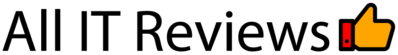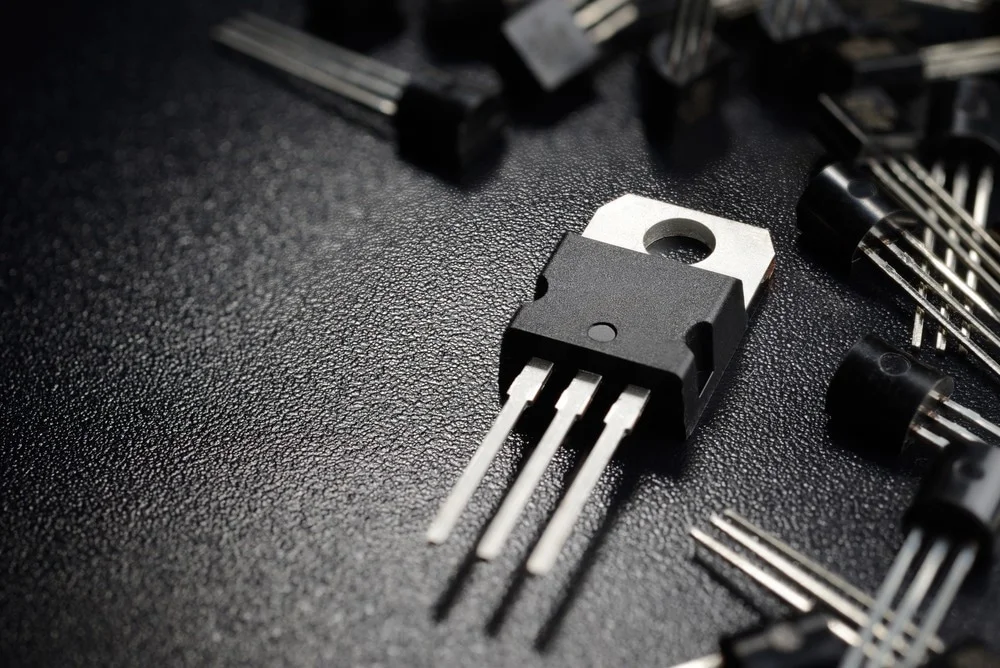One trick to identify the various routines in the display parameters:
In recent years, the role of monitors in the entire IT market and the DIY industry has become increasingly prominent. The product iteration is very rapid, and manufacturers are constantly exploring new markets and exploring new product features. The display products on the market are becoming more and more diverse. The competition has become increasingly fierce.
One trick to identify the various routines in the display parameters
With the continuous clarification of user needs and the gradual maturity of the display market segmentation step by step, the phenomenon of homogeneity is becoming more and more serious. There are many competing products of the same type on the market. How can we stand out and grab the attention of consumers instantly? For manufacturers, data, that is, product parameters, is of course the most direct display.
One trick to identify the various routines in the display parameters
Various “tall” parameters make consumers confused
For consumers, monitors have become an inseparable tool for people’s daily work and life, so the purchase of monitors has been paid more and more attention. When people buy monitors, they will encounter various propaganda rhetoric from merchants, especially the various “tall” parameters that make consumers dazzled and confused. Are these parameters really the hard power of the product? Or is it just a publicity stunt by the business? This article will take you directly to those exaggerated parameters of the monitor screen.
Dynamic Contrast is a Big Fudge
In the past when the liquid crystal display was just emerging, limited by the development of technology, the performance specifications of the display had specific specifications, so its parameters could provide users with an intuitive and objective measure. Among them, the contrast ratio is a very important parameter, which refers to It is the brightness contrast between the black and white colors of the display, and the liquid crystal display with high contrast can display richer color levels.
One trick to identify the various routines in the display parameters
Display contrast refers to the brightness contrast between black and white colors
For liquid crystal displays, the contrast ratio must be at least 200:1, otherwise, when displaying pictures with the same color gradient, uneven color blocks may appear, and the display texture is poor. Now most of the contrast ratios of monitors have reached 1000: 1 or more, the current maximum can reach 5000:1. The traditional contrast ratio mentioned here is the current static contrast ratio.
One trick to identify the various routines in the display parameters
Some businesses deliberately blur the word “dynamic” when promoting
With static contrast, of course there will be dynamic contrast. I don’t know which manufacturer first proposed the concept of “dynamic contrast”, which is often tens of millions to one, but such a high dynamic contrast improves performance very little, and it obviously does not match its value, which is very confusing. There are even some businesses that deliberately blur the word “dynamic” and use a frighteningly high “contrast” to fool consumers when promoting.
With the rapid development of the domestic e-sports industry and the recovery of the game industry, e-sports monitors occupy more and more market shares, and the refresh rate has also become an important parameter of the monitor. Ultra-high refresh rates such as 120Hz, 144Hz, 165Hz, 200Hz, etc., have become a big killer to advertise the e-sports function of an e-sports monitor. Gaming monitors are also trying to solve undesirable phenomena such as tearing of high-speed motion pictures through high refresh rates.
One trick to identify the various routines in the display parameters
Gaming monitors with high refresh rates also need to be matched with synchronous graphics technology
But in the final analysis, the reason why smear tearing, lag and other phenomena appear in the screen display of the LCD monitor is due to the asynchrony of the display signal source, that is, the asynchrony between the output frame number of the graphics card and the frame number of the monitor. Therefore, it is not enough to only increase the refresh rate, and it is necessary to support the graphics card synchronization technology to solve this problem from the root.
One trick to identify the various routines in the display parameters
Supporting synchronous graphics card technology can solve the problem of screen tearing from the root cause
However, many so-called e-sports monitors on the market currently do not support G-Sync or FreeSync synchronous display technology. Such e-sports monitors are obviously not enough for consumers who focus on e-sports. There are even some so-called e-sports monitors on the market that lack e-sports optimization. Just by adding a few e-sports modes, they advertise themselves as professional e-sports, obviously for the sake of gaining the popularity of e-sports. In fact, at present, e-sports monitors have entered the consumer-level field, and the thousand-yuan-level products are also complete, and it is not far to use “pseudo e-sports” to fool consumers.
High resolution must match size
At the CES2017 exhibition at the beginning of this year, various display brands exhibited high-resolution displays, and the most eye-catching one was Dell’s 8K ultra-high score display. The higher the resolution, the more content is displayed, so the continuous upgrade of the resolution is the inevitable way for the development of display products, but is the higher the resolution the better? Not really.
One trick to identify the various routines in the display parameters
Dell 8K Monitor
As far as the display is concerned, the resolution of 1080P full HD is enough for products under 27 inches, the resolution of 27-32 inches products must reach at least 2K, and products above 32 inches are very suitable for 4K resolution. The larger the size of the display screen, the higher the requirements for resolution. It is not suitable for small size to match high resolution. Similarly, large size does not work without high resolution.
Judging from the new products released by various brands recently, in 2017, 2K resolution will become the main theme of the entire display industry. Therefore, for consumers, resolution upgrade is an inevitable trend in the whole environment, but you should choose the resolution that suits you according to the screen size you need, instead of thinking that 4K is not good, and don’t use 4K. Parametric deification.
Borderless is not really borderless
In addition to the upgrade of hardware performance, the display has also done a lot in terms of appearance in recent years, and it has gone further and further on the road of pursuing “extreme”, which is a phenomenon that will inevitably appear when the display technology has developed to the stage. The extreme appearance is mainly divided into two aspects, one is that the body is getting thinner; the other is that the frame is getting narrower.